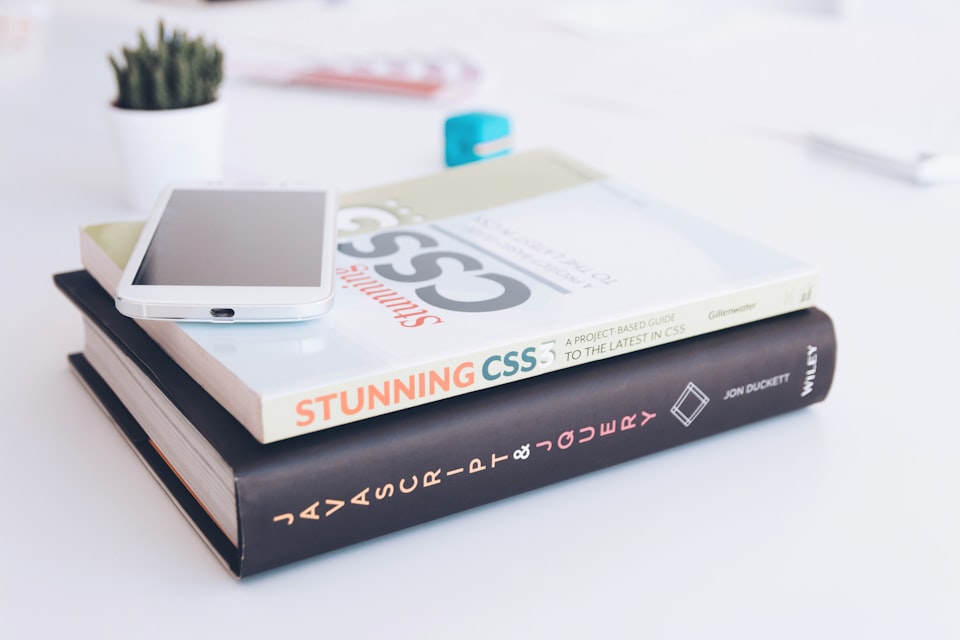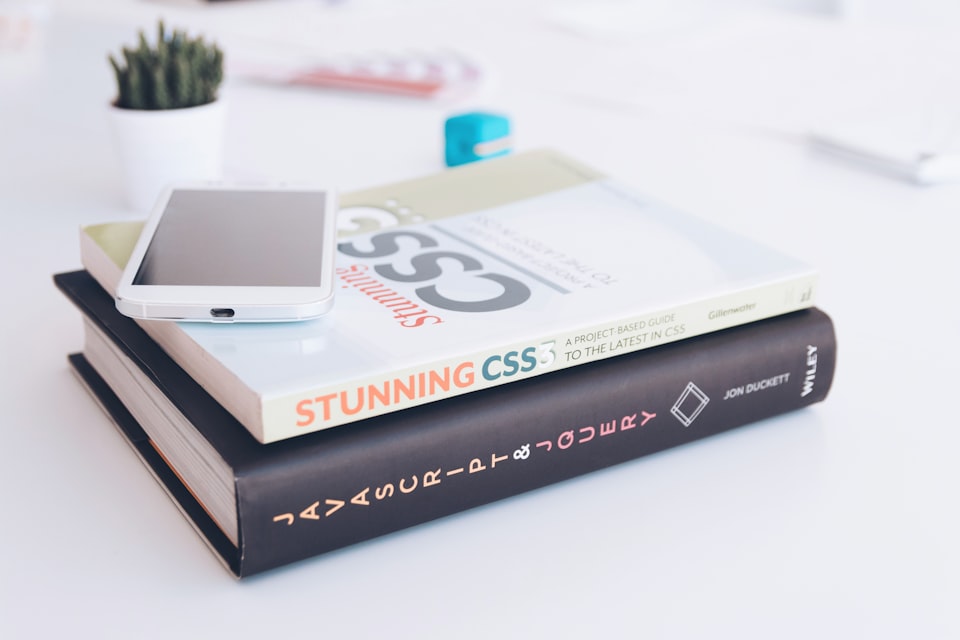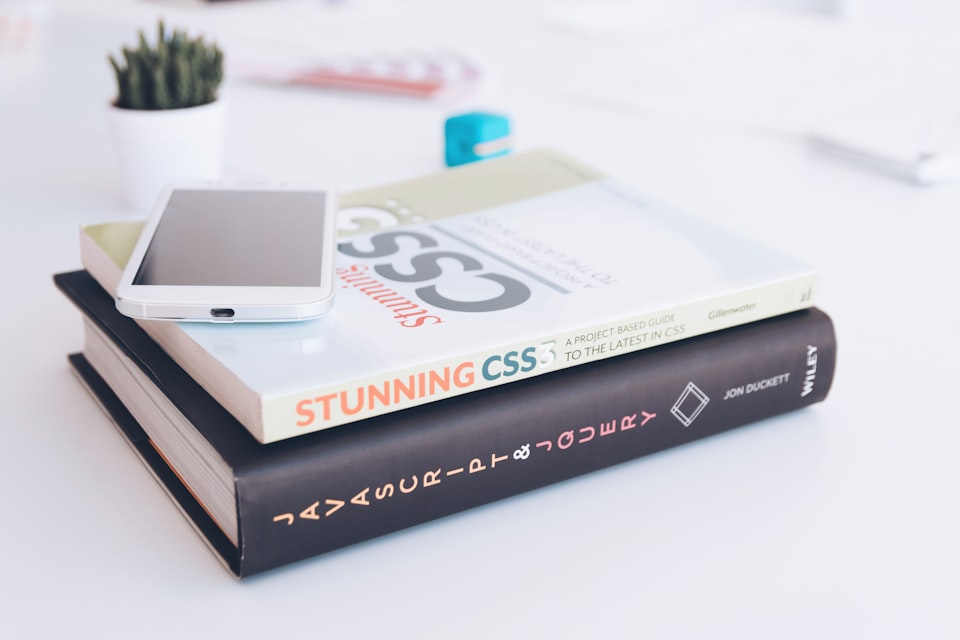🖥️ The Only CSS Layout Guide You'll Ever Need | EdRoh

Box
- 拿到設計稿的第一件事情就是用 box 將一切視覺化。
- CSS Box Model 預設使用
content-box,此時只包含 content。如果你改用border-box則包含 border, padding, content。 - 將版面切成 box 的順序是由上而下,由左而右 (由頂部開始橫向佈局)。因為 div 預設是佔滿一整 row (block element)。
- 所有的 box 都有父子關係,理解這個關係有助於使用 flexbox 與 grid 系統。
- 不要再使用 float 去定位版面了,預設先考慮 flexbox。
- 有些人會使用絕對定位去排版,這樣就達不到 RWD 設計。
Flexbox
-
Parent attributes
.parent { display: 'flex'; flex-direction: 'row' | 'row-reverse' | ... (more); flex-wrap: 'nowrap' | 'wrap' | 'wrap-reverse'; flex-flow: [flex-direction and flex-wrap values]; justify-content: 'flex-start' | 'flex-end' | ... (more); align-items: 'stretch' | 'flex-start' | ... (more); align-content: 'stretch' | 'flex-start' | ... (more); } -
Parent attributes 真正需要關注的只有:
.parent { display: 'flex'; justify-content: 'center' | 'space-between'; align-content: 'center' | 'space-between'; } -
Child attributes
- flex-grow
- flex-basis